Description
75 Editable Canva frames Templates. Multi-Design Frames For Images & Videos. Drag and drop images ready.
How to Use Pre-Made Frames from a PDF File in Canva:
Access Canva: Go to www.canva.com and log in to your Canva account. If you don’t have an account yet, you can sign up for free.
Create a Design: Click on the “Create a design” button on the Canva homepage. Choose the type of design you want to create (e.g., presentation, poster, social media graphic).
Upload PDF File: Once you’re in the Canva editor, click on the “Uploads” tab. After uploading is finished, open the design template.
Use Frames in Your Design: Drag and drop the frames you want to use or copy or paste them onto your canvas.








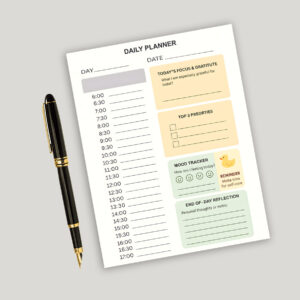
Reviews
There are no reviews yet.